5 Best Online Order Form Creators in 2022: Review and Comparison
If you are looking for the best tools to create an order form, then this article is for you! We have compiled a list of the 5 best online order form builders in 2022.

These are all free or low-cost solutions that will help your business grow.
Read on to see which one we think is the right solution for your needs and budget!
Read on to see which one we think is the right solution for your needs and budget!
What do you need to consider while choosing a form builder app?
The modern look of forms
As aforementioned, one of the key things is that forms should look the same on just every device.
Although, the majority of form makers will help you create a responsive order form that looks great on desktops, tablets, and mobiles.
So this isn't so much an important factor, but more of a baseline.
Nevertheless, a form shouldn't look updated as it was built in the early 90'.
I have found that lots of form builders haven't been updating their form styles for decades.
You don't want to use software that looks like Windows 95.
Do you remember it?
As aforementioned, one of the key things is that forms should look the same on just every device.
Although, the majority of form makers will help you create a responsive order form that looks great on desktops, tablets, and mobiles.
So this isn't so much an important factor, but more of a baseline.
Nevertheless, a form shouldn't look updated as it was built in the early 90'.
I have found that lots of form builders haven't been updating their form styles for decades.
You don't want to use software that looks like Windows 95.
Do you remember it?
Payments
Payment gateways integration is important.
You creating an order form.
To provide a seamless experience to your customers I'd suggest adding payment options right into your form.
This will save you tons of hours chasing your customers to pay or managing payment receivables. Let a form software does it for you.
Payment gateways integration is important.
You creating an order form.
To provide a seamless experience to your customers I'd suggest adding payment options right into your form.
This will save you tons of hours chasing your customers to pay or managing payment receivables. Let a form software does it for you.
Built-in automations
Speaking about automation.
I also consider built-in automations as one of the key factors while choosing a form builder app.
There is one that you might find extremely useful - email reminders.
Imagine, you just sent an order form to your customer.
They were busy and forgot to fill it out.
Who should remind them to do that?
A form of software!
I dear you not to chase your customers to fill out the form and pay for your services. Let the software does it for you.
I found this feature extremely useful. As it helps me to manage my orders more efficiently.
If there is a solution that can be integrated with your CRM, so that you simply put a price or click a button and it sends an order form to your customer, remind them to fill it out and pay - that would be a huge time saver.
Guess what?
That solution exists.
And I'm going to show you what form creators can do that.
I've pre-selected a list of the best online form creators that can make your life so much easier.
Before moving into that list, we need to cover a few more important features that can make any form creator app so much value for your business.
Speaking about automation.
I also consider built-in automations as one of the key factors while choosing a form builder app.
There is one that you might find extremely useful - email reminders.
Imagine, you just sent an order form to your customer.
They were busy and forgot to fill it out.
Who should remind them to do that?
A form of software!
I dear you not to chase your customers to fill out the form and pay for your services. Let the software does it for you.
I found this feature extremely useful. As it helps me to manage my orders more efficiently.
If there is a solution that can be integrated with your CRM, so that you simply put a price or click a button and it sends an order form to your customer, remind them to fill it out and pay - that would be a huge time saver.
Guess what?
That solution exists.
And I'm going to show you what form creators can do that.
I've pre-selected a list of the best online form creators that can make your life so much easier.
Before moving into that list, we need to cover a few more important features that can make any form creator app so much value for your business.
Integration with your tech stack
I'd suggest taking into consideration integrations with your current tech stack: CRM, Website CMS, email marketing tool.
All of that is important.
The better a form maker integrated with your tech stack, the easier it will be to automate your workflows.
If you embed a form onto your website, how these leads will get into a CRM?
This is one of those questions you need to think about before choosing software.
I'd suggest taking into consideration integrations with your current tech stack: CRM, Website CMS, email marketing tool.
All of that is important.
The better a form maker integrated with your tech stack, the easier it will be to automate your workflows.
If you embed a form onto your website, how these leads will get into a CRM?
This is one of those questions you need to think about before choosing software.
Multi-user access
If you work in a small business, this one might not be so important to you, but for larger organizations multi-user access along with SSO is crucial.
Take a moment to check how many users a form creator allows you to link to your account.
If you work in a small business, this one might not be so important to you, but for larger organizations multi-user access along with SSO is crucial.
Take a moment to check how many users a form creator allows you to link to your account.
GDPR compliance

This might not be important if your customers are in the US, but for European companies GDPR compliance is crucial.
You can get a huge fine if the personal information of your customers is stored outside of Europe.

This might not be important if your customers are in the US, but for European companies GDPR compliance is crucial.
You can get a huge fine if the personal information of your customers is stored outside of Europe.
HIPAA compliance

HIPAA is Health Insurance Portability and Accountability Act.
Another type of regulation that describes how exactly the personal information of the US citizens should be stored by healthcare organizations.
If you are working in the USA healthcare industry, you basically cannot use form makers that are not HIPAA compliant.

HIPAA is Health Insurance Portability and Accountability Act.
Another type of regulation that describes how exactly the personal information of the US citizens should be stored by healthcare organizations.
If you are working in the USA healthcare industry, you basically cannot use form makers that are not HIPAA compliant.
Conditional logic
This probably won't be such a huge factor for you if you want to build a simple order form, but if you have multiple services or goods and each of the questions you need to ask your customers are different - conditional logic is for you.
This feature allows you to change fields in a form depending on what your customer has chosen.
Let's say you offer two different types of services.
For each of those, you need to ask a customer different questions.
You can make a multi-step form.
In the first step, you ask what kind of services they are interested in.
While on the second step you will show them a questionnaire.
There will be two different questionnaires for each service you provide.
This probably won't be such a huge factor for you if you want to build a simple order form, but if you have multiple services or goods and each of the questions you need to ask your customers are different - conditional logic is for you.
This feature allows you to change fields in a form depending on what your customer has chosen.
Let's say you offer two different types of services.
For each of those, you need to ask a customer different questions.
You can make a multi-step form.
In the first step, you ask what kind of services they are interested in.
While on the second step you will show them a questionnaire.
There will be two different questionnaires for each service you provide.
Signatures
You might want to let your customers sign with an electronic signature instead of writing their full name on paper and sending it back over mail.
I've mentioned before that there are some form creators out there that allow you to do this, but I'll provide a more detailed list at the end of my article for those who prefer a digital way of signing a contract.
You might want to let your customers sign with an electronic signature instead of writing their full name on paper and sending it back over mail.
I've mentioned before that there are some form creators out there that allow you to do this, but I'll provide a more detailed list at the end of my article for those who prefer a digital way of signing a contract.
File uploads
Do your customers need to upload files with order forms?
If so then you will be happy to hear that most of the form creators out there can handle file uploading.
Most of them, but not all.
What I recommend doing is asking what kind of documents do they have before sending them an email link for filling in a form.
Also, it might be smart to mention this feature in your order form.
Now, let's talk about the best online order form creators that will help you automate most of your workflows while making them available on every device.
Do your customers need to upload files with order forms?
If so then you will be happy to hear that most of the form creators out there can handle file uploading.
Most of them, but not all.
What I recommend doing is asking what kind of documents do they have before sending them an email link for filling in a form.
Also, it might be smart to mention this feature in your order form.
Now, let's talk about the best online order form creators that will help you automate most of your workflows while making them available on every device.
The best online order form builders
1. SurveySparrow
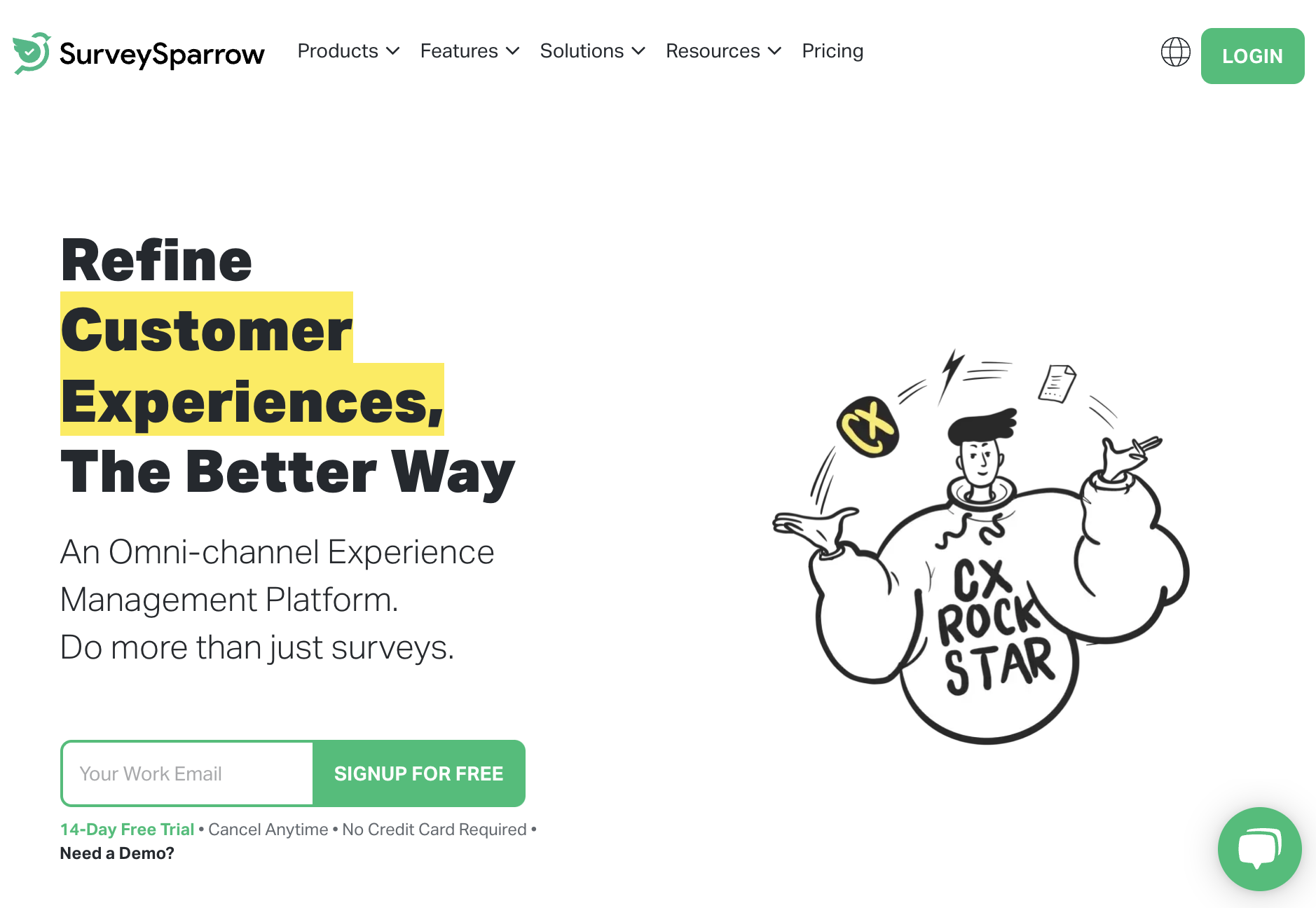
SurveySparrow is the best order form creator on the list.
This form builder has tons of powerful features that you can't find anywhere else.
Let's go step by step and I'm going to show you.
This form builder has tons of powerful features that you can't find anywhere else.
Let's go step by step and I'm going to show you.
The modern look of forms
Forms created using SurveySparrow look just great.
You can choose what type of survey you want to build: classical or in form of online chat.
The latest is cool, especially for lead generation.
Although, not very useful for order forms.
This form builder supports a modern approach to forms - one question at a time.
The only downside is that they don't support classical forms when you put all form fields on the same screen.
In my opinion, that appearance would be a slightly better fit for order forms.
SurveySparrow forms are 100% mobile friendly and perfectly work on all popular browsers.
Forms created using SurveySparrow look just great.
You can choose what type of survey you want to build: classical or in form of online chat.
The latest is cool, especially for lead generation.
Although, not very useful for order forms.
This form builder supports a modern approach to forms - one question at a time.
The only downside is that they don't support classical forms when you put all form fields on the same screen.
In my opinion, that appearance would be a slightly better fit for order forms.
SurveySparrow forms are 100% mobile friendly and perfectly work on all popular browsers.
Payments
You can use SurveySparrow to build order forms, you can also ask your customers for money.
SurveySparrow works with Stripe payment gateway allowing you to take payments from leads that are filling in an order form or just right after submitting it.
You can use SurveySparrow to build order forms, you can also ask your customers for money.
SurveySparrow works with Stripe payment gateway allowing you to take payments from leads that are filling in an order form or just right after submitting it.
Integration with your tech stack
SurveySparrow is automatically sending every form submission to the email address you provide.
Also, it's easy to connect SurveySparrow with the most popular CRM platforms - Hubspot and Salesforce are supported out of the box.
This form builder app supports 16 CRM platforms, some of which I have never heard of though.
You can embed SurveySparrow forms into WordPress, Shopify, BigCommerce, and even GoToWebinar if your goal is to collect orders after a webinar.
SurveySparrow is automatically sending every form submission to the email address you provide.
Also, it's easy to connect SurveySparrow with the most popular CRM platforms - Hubspot and Salesforce are supported out of the box.
This form builder app supports 16 CRM platforms, some of which I have never heard of though.
You can embed SurveySparrow forms into WordPress, Shopify, BigCommerce, and even GoToWebinar if your goal is to collect orders after a webinar.
Built-in automations
This is where this form maker shines.
There are so many automation options available.
Look at all sharing options provided.
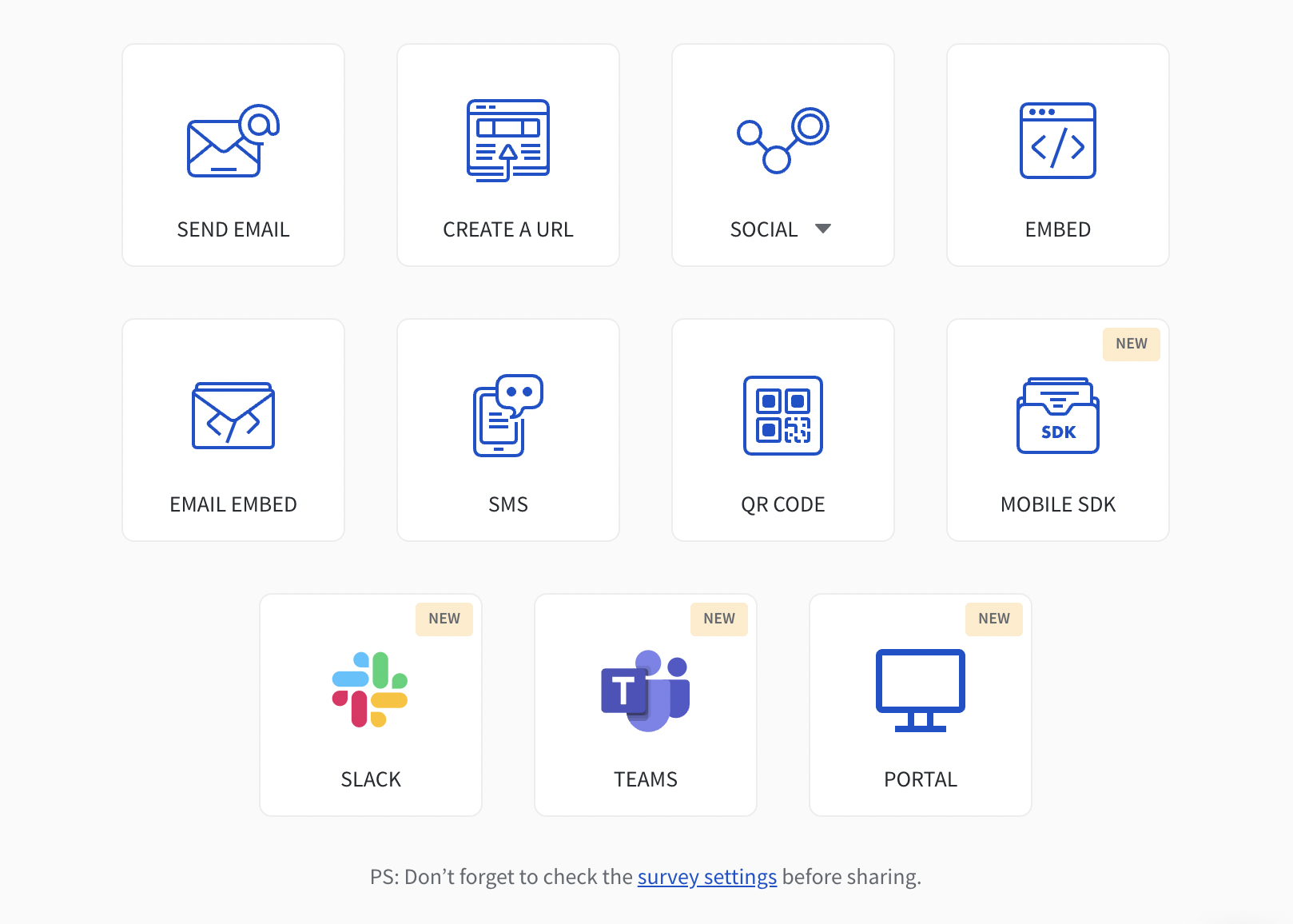
You can send your forms by SMS, generate a QR code send over email or embed an order form onto a website.
With workflow automation builder you can set up email (or SMS) reminders if somebody forgot to fill out a form.
This workflow builder is the primary reason why I use this platform for my business.
This is where this form maker shines.
There are so many automation options available.
Look at all sharing options provided.
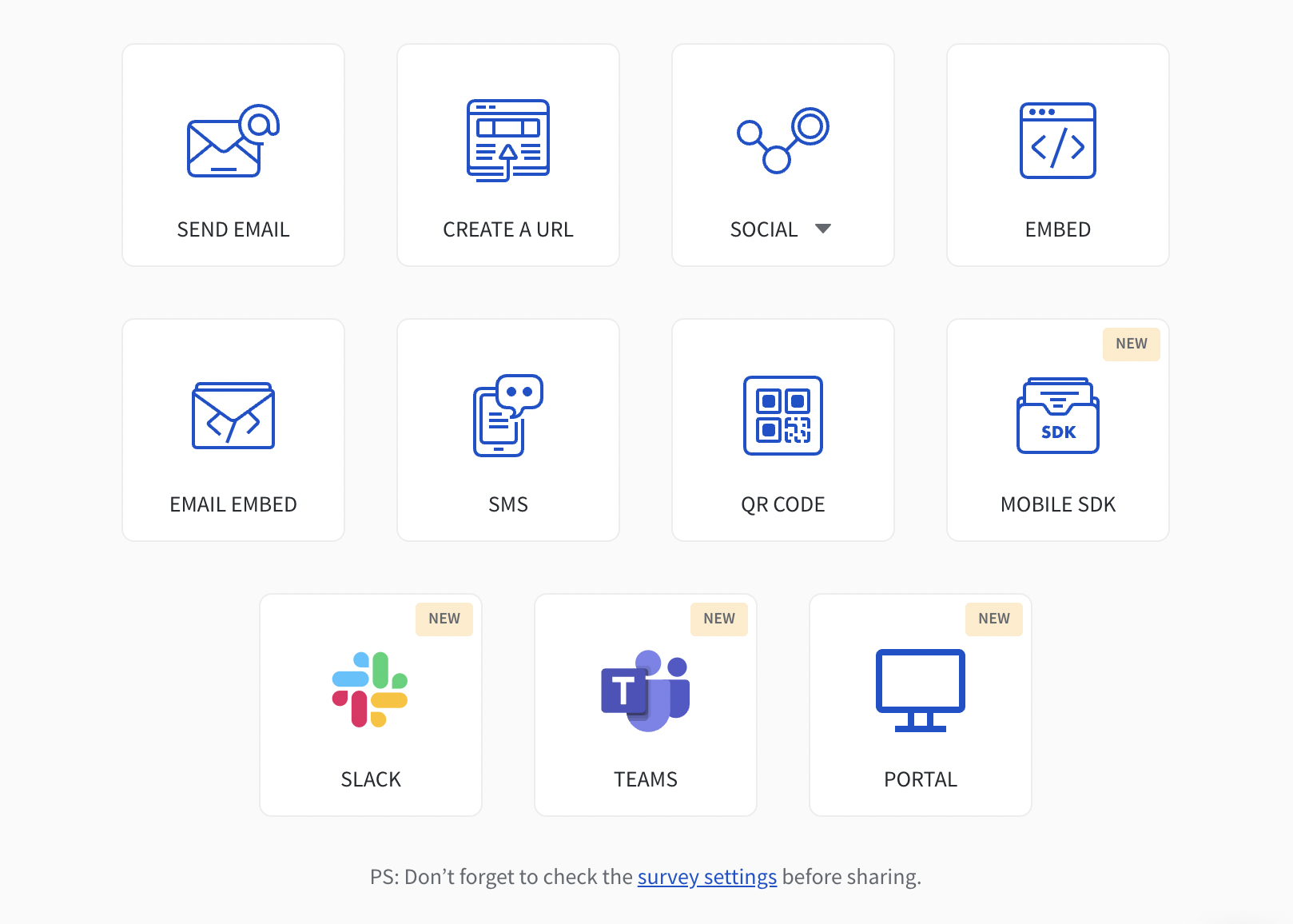
You can send your forms by SMS, generate a QR code send over email or embed an order form onto a website.
With workflow automation builder you can set up email (or SMS) reminders if somebody forgot to fill out a form.
This workflow builder is the primary reason why I use this platform for my business.
Multi-user access
They have been very thoughtful when designing this app.
It is really easy to give access to your forms or surveys to somebody else and let them do their work inside SurveySparrow.
You can invite your coworkers into your account, set up custom roles, and group them into teams.
You also can get the Single Sign-on (SAML) option with custom plans.
They have been very thoughtful when designing this app.
It is really easy to give access to your forms or surveys to somebody else and let them do their work inside SurveySparrow.
You can invite your coworkers into your account, set up custom roles, and group them into teams.
You also can get the Single Sign-on (SAML) option with custom plans.
Conditional logic
SurveySparrow supports conditional logic.
For every question, you can choose either skip logic (when to skip a question) or display logic (when to show a question).
This makes it possible to create forms where only the relevant questions will be shown.
I use this feature for my order forms, when somebody is ordering a product it's enough to get their email address and name, but if they are buying more than one thing - a lot more information needs to be collected.
The only thing that is missing - the ability to display the whole map of questions.
For order forms, it's not that important, as usually a couple of conditional fields are used.
But I wouldn't call it the best quiz maker because of that reason.
SurveySparrow supports conditional logic.
For every question, you can choose either skip logic (when to skip a question) or display logic (when to show a question).
This makes it possible to create forms where only the relevant questions will be shown.
I use this feature for my order forms, when somebody is ordering a product it's enough to get their email address and name, but if they are buying more than one thing - a lot more information needs to be collected.
The only thing that is missing - the ability to display the whole map of questions.
For order forms, it's not that important, as usually a couple of conditional fields are used.
But I wouldn't call it the best quiz maker because of that reason.
GDPR and HIPAA compliance
SurveySparrow is GDPR and HIPAA compliant.
They have a lot of experience with GDPR - so you can honestly trust them on this one.
One thing worth mentioning is that SurveySparrow provides HIPAA-compliant solutions only on the ELITE plan with custom pricing.
There is no information about the price of this plan, but I assume it will be higher than standard plans with self-service.
Well, yeah. You need to pay for HIPAA.
SurveySparrow is GDPR and HIPAA compliant.
They have a lot of experience with GDPR - so you can honestly trust them on this one.
One thing worth mentioning is that SurveySparrow provides HIPAA-compliant solutions only on the ELITE plan with custom pricing.
There is no information about the price of this plan, but I assume it will be higher than standard plans with self-service.
Well, yeah. You need to pay for HIPAA.
Signatures
SurveySparrow doesn't support signatures natively.
However, you can add a signature page (DocuSign) after form submission.
SurveySparrow doesn't support signatures natively.
However, you can add a signature page (DocuSign) after form submission.
File upload
If you want your customers to upload files (like screenshots, spreadsheets, or identity documents), I have great news for you.
This form maker supports this option.
You can ask your clients to upload videos, documents, or images.
You need to keep in mind, that your customers can upload files of the size of up to 10MB.
Also, this feature won't be available as a free plan.
If you want your customers to upload files (like screenshots, spreadsheets, or identity documents), I have great news for you.
This form maker supports this option.
You can ask your clients to upload videos, documents, or images.
You need to keep in mind, that your customers can upload files of the size of up to 10MB.
Also, this feature won't be available as a free plan.
Is SurveySparrow free?
Yes. You can use it and enjoy almost all features for free. The only limit is how many form submissions they allow per free plan - 100 form submissions per month.
That's enough for a small business, but not really for a growing company.
What about pricing?
SurveySparrow offers three plans - Basic (free), Basic ($19/month), and Premium ($29/month). Features like multi-user access and white label forms are available on business plans ($99/month).
The ELITE plan has features like HIPAA compliance or Single Sign-On support in addition to all available on all other plans.
Sign up here.
Yes. You can use it and enjoy almost all features for free. The only limit is how many form submissions they allow per free plan - 100 form submissions per month.
That's enough for a small business, but not really for a growing company.
What about pricing?
SurveySparrow offers three plans - Basic (free), Basic ($19/month), and Premium ($29/month). Features like multi-user access and white label forms are available on business plans ($99/month).
The ELITE plan has features like HIPAA compliance or Single Sign-On support in addition to all available on all other plans.
Sign up here.
2. Typeform
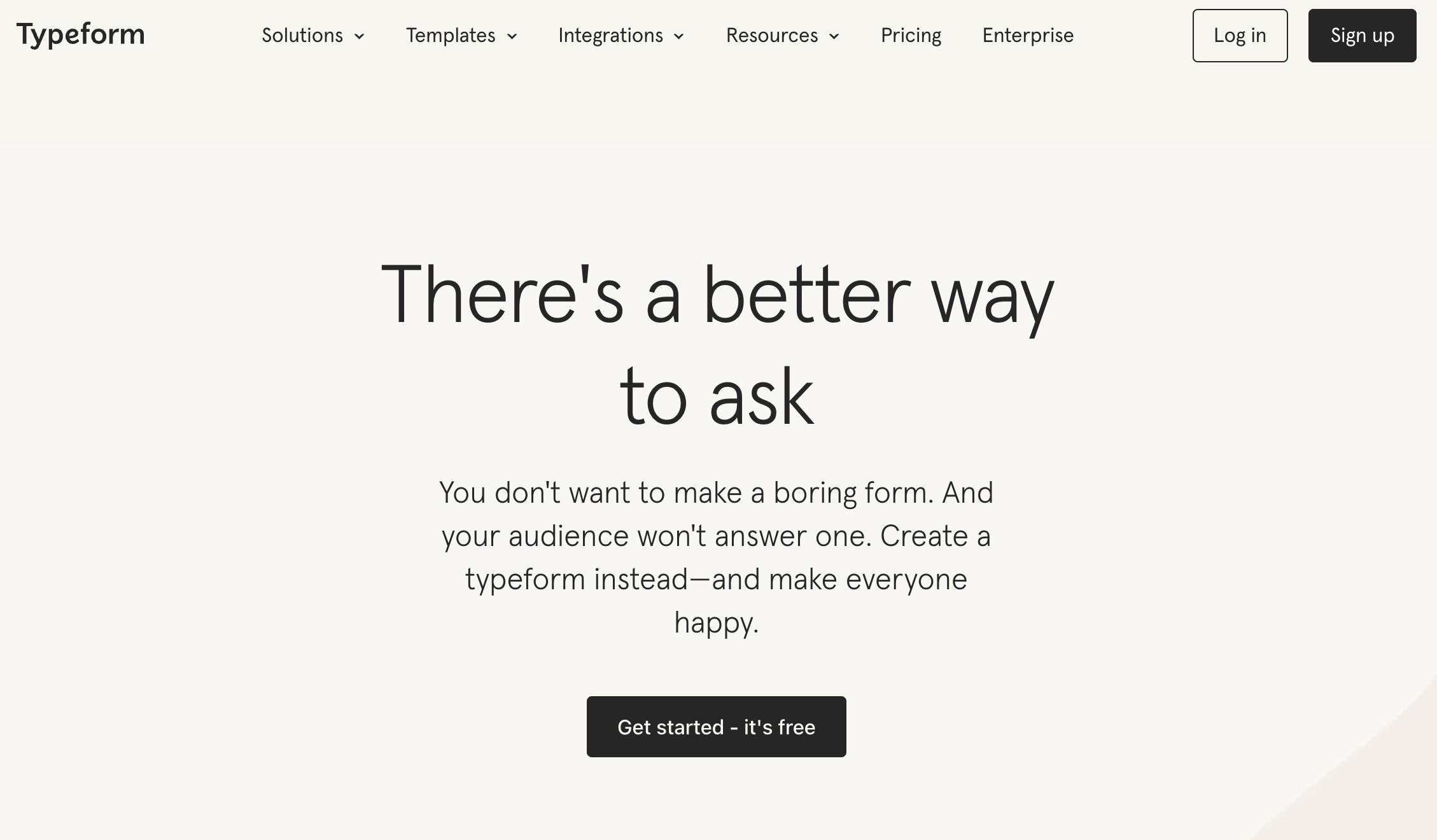
Typeform is a great form creator.
Although, due to the lack of built-in automation features and other minor issues, I can't call it the best tool for order forms creation.
It's good for many other use cases.
If you evaluating a survey tool (or quiz maker), I'd recommend you to check Typeform.
If you have a multiple-question order form, keep in mind that Typeform allows you to collect only fully submitted order requests.
It means if your customer didn't finish an order form and skipped the last couple of questions, you won't get this order request.
Although, due to the lack of built-in automation features and other minor issues, I can't call it the best tool for order forms creation.
It's good for many other use cases.
If you evaluating a survey tool (or quiz maker), I'd recommend you to check Typeform.
If you have a multiple-question order form, keep in mind that Typeform allows you to collect only fully submitted order requests.
It means if your customer didn't finish an order form and skipped the last couple of questions, you won't get this order request.
The modern look of forms
This form creator provides beautiful and modern forms that work great on every device you use.
It was the first tool that introduced "one question at a time" style forms.
And it's crushing it.
However, you can't build classical forms (all questions on one page) with Typeform.
But… who needs them. Right?
You can easily create multiple forms with unique designs, which will be automatically added to your new Typeform account.
Another downside of using this order form creator is that you can't use custom CSS.
So if you're the one who loves to customize everything, I'd go with another tool on this list (like SurveySparrow).
This form creator provides beautiful and modern forms that work great on every device you use.
It was the first tool that introduced "one question at a time" style forms.
And it's crushing it.
However, you can't build classical forms (all questions on one page) with Typeform.
But… who needs them. Right?
You can easily create multiple forms with unique designs, which will be automatically added to your new Typeform account.
Another downside of using this order form creator is that you can't use custom CSS.
So if you're the one who loves to customize everything, I'd go with another tool on this list (like SurveySparrow).
Payments
Typeform integrates only with Stripe.
The payment form looks gorgeous in Typeform.
Typeform integrates only with Stripe.
The payment form looks gorgeous in Typeform.
Integration with your tech stack
Typeform has native integrations with the most popular CRM platforms (Salesforce, Hubspot) and email marketing tools.
If you need something that is not listed in their integration catalog, you can connect Typeform to Zapier, automate.io, or Integromat.
Typeform has native integrations with the most popular CRM platforms (Salesforce, Hubspot) and email marketing tools.
If you need something that is not listed in their integration catalog, you can connect Typeform to Zapier, automate.io, or Integromat.
Built-in automations
There are not that many options when it comes to automation.
There are only a few options when it comes to form sharing - email, embed to a website, and share a link (which can be posted on social media or somewhere else).
What I like about Typeform is it allows you to send an email with a first question in the body of an email.
However, this feature works if the first question of your form is either Opinion Scale, Multiple Choice, Picture Choice, or Yes/No.
This should work great if you have multiple products or services so that you can send an order form over email with a multiple-choice first question "Select what services do you want to order?".
Or it can be a qualification question, like "What region is your company is located in?".
This feature also makes it great for collecting customer feedback or NPS survey.
There are not that many options when it comes to automation.
There are only a few options when it comes to form sharing - email, embed to a website, and share a link (which can be posted on social media or somewhere else).
What I like about Typeform is it allows you to send an email with a first question in the body of an email.
However, this feature works if the first question of your form is either Opinion Scale, Multiple Choice, Picture Choice, or Yes/No.
This should work great if you have multiple products or services so that you can send an order form over email with a multiple-choice first question "Select what services do you want to order?".
Or it can be a qualification question, like "What region is your company is located in?".
This feature also makes it great for collecting customer feedback or NPS survey.
Multi-user access
Yes, Typeform supports multi-user access. Although, you can't manage roles.
So I'd say SurveySparrow is a lot stronger competitor when it comes to multi-user access.
Yes, Typeform supports multi-user access. Although, you can't manage roles.
So I'd say SurveySparrow is a lot stronger competitor when it comes to multi-user access.
Conditional logic
Typeform has conditional logic.
You can use it to change the answer options of a question or hide/show questions from your order form template based on a user's answers.
An example is that you could show an additional product offer if a customer selects "Yes" in the first multiple-choice question asking.
In addition to that, a visualization map makes this tool perfect for complex forms with multiple conditions.
You can build 100 steps order form using this app with dozens of conditional rules and yet it will be simple to manage questions, edit them and add more.
Typeform stands out with this feature.
Typeform has conditional logic.
You can use it to change the answer options of a question or hide/show questions from your order form template based on a user's answers.
An example is that you could show an additional product offer if a customer selects "Yes" in the first multiple-choice question asking.
In addition to that, a visualization map makes this tool perfect for complex forms with multiple conditions.
You can build 100 steps order form using this app with dozens of conditional rules and yet it will be simple to manage questions, edit them and add more.
Typeform stands out with this feature.
GDPR compliance
Typeform doesn't clearly state if it's GDPR compliant or not on the main page.
Going through all legal information there are a few things that look suspicious:
First, there is not a single word of where data is located.
Second, well… read this:
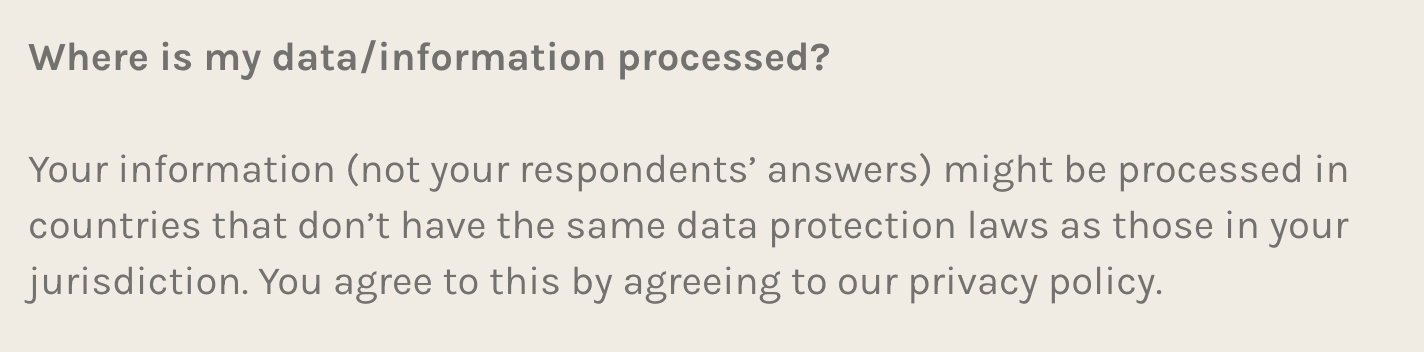
Besides the number of cookies it loads makes me think they aren't 100% compliment.
Typeform doesn't clearly state if it's GDPR compliant or not on the main page.
Going through all legal information there are a few things that look suspicious:
First, there is not a single word of where data is located.
Second, well… read this:
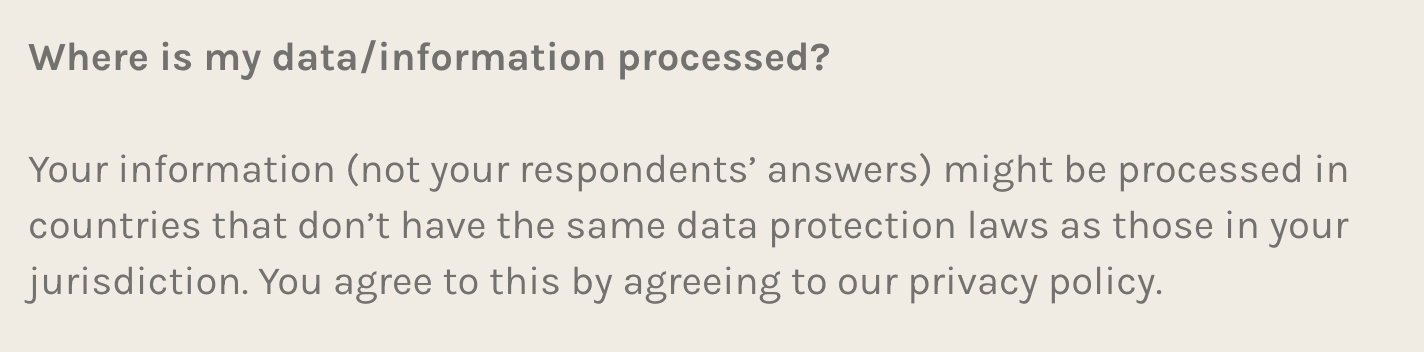
Besides the number of cookies it loads makes me think they aren't 100% compliment.
HIPAA compliance
Yes, they can provide you with an option to build HIPAA-compliant forms.
However, it's a paid feature and you have to contact their legal team for more information about this option as they don't publish any details on the main page.
Yes, they can provide you with an option to build HIPAA-compliant forms.
However, it's a paid feature and you have to contact their legal team for more information about this option as they don't publish any details on the main page.
Signatures
Typeform doesn't support signing form submissions.
File upload
Typeform does support file upload.
I find this feature extremely useful for order forms, especially if your customers order many line items and buy something in bulk.
Typeform doesn't support signing form submissions.
File upload
Typeform does support file upload.
I find this feature extremely useful for order forms, especially if your customers order many line items and buy something in bulk.
is Typeform free?
Yes, Typeform provides a free plan that includes 10 responses per month.
It's hard to find it on the website.
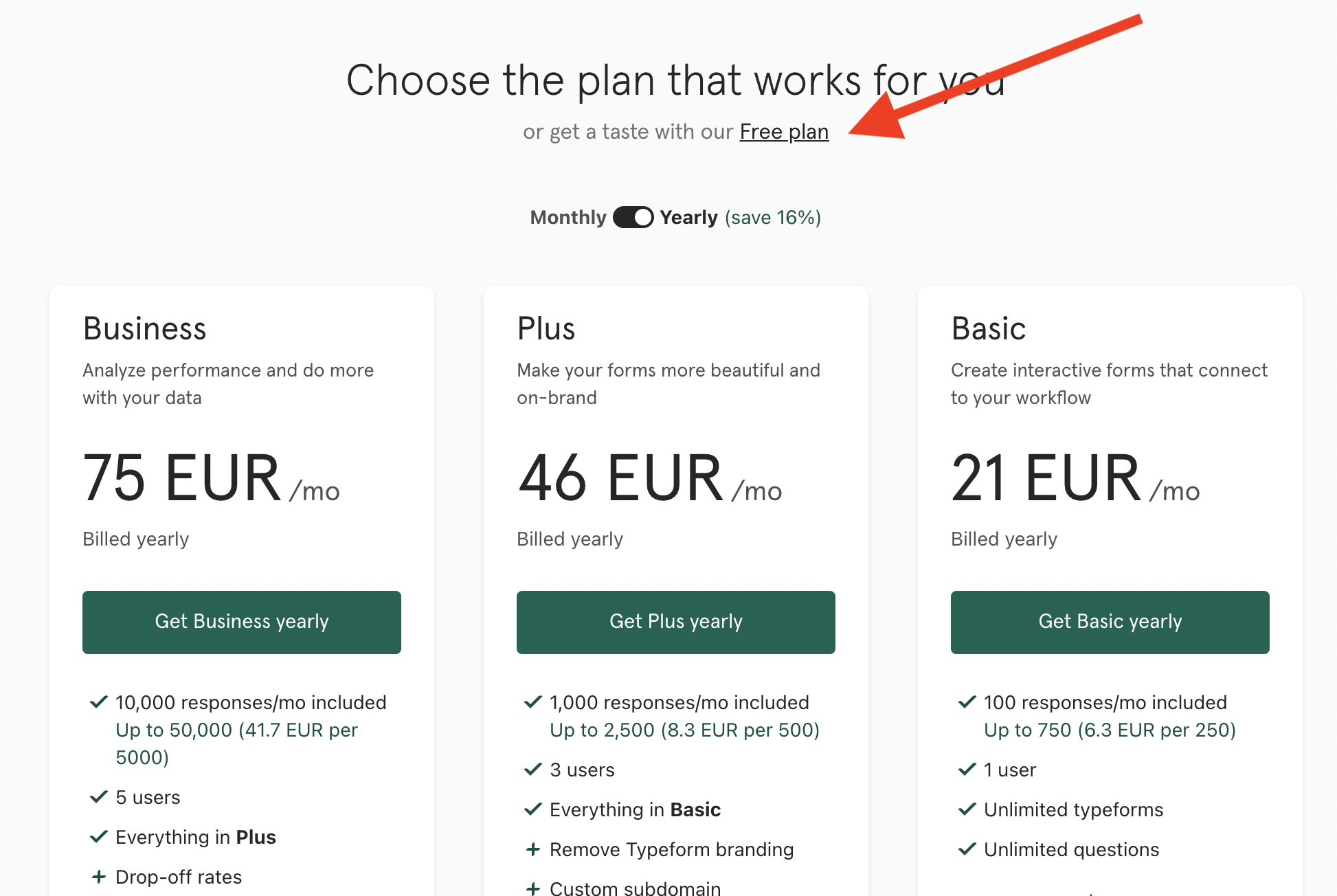
Sign up here.
Yes, Typeform provides a free plan that includes 10 responses per month.
It's hard to find it on the website.
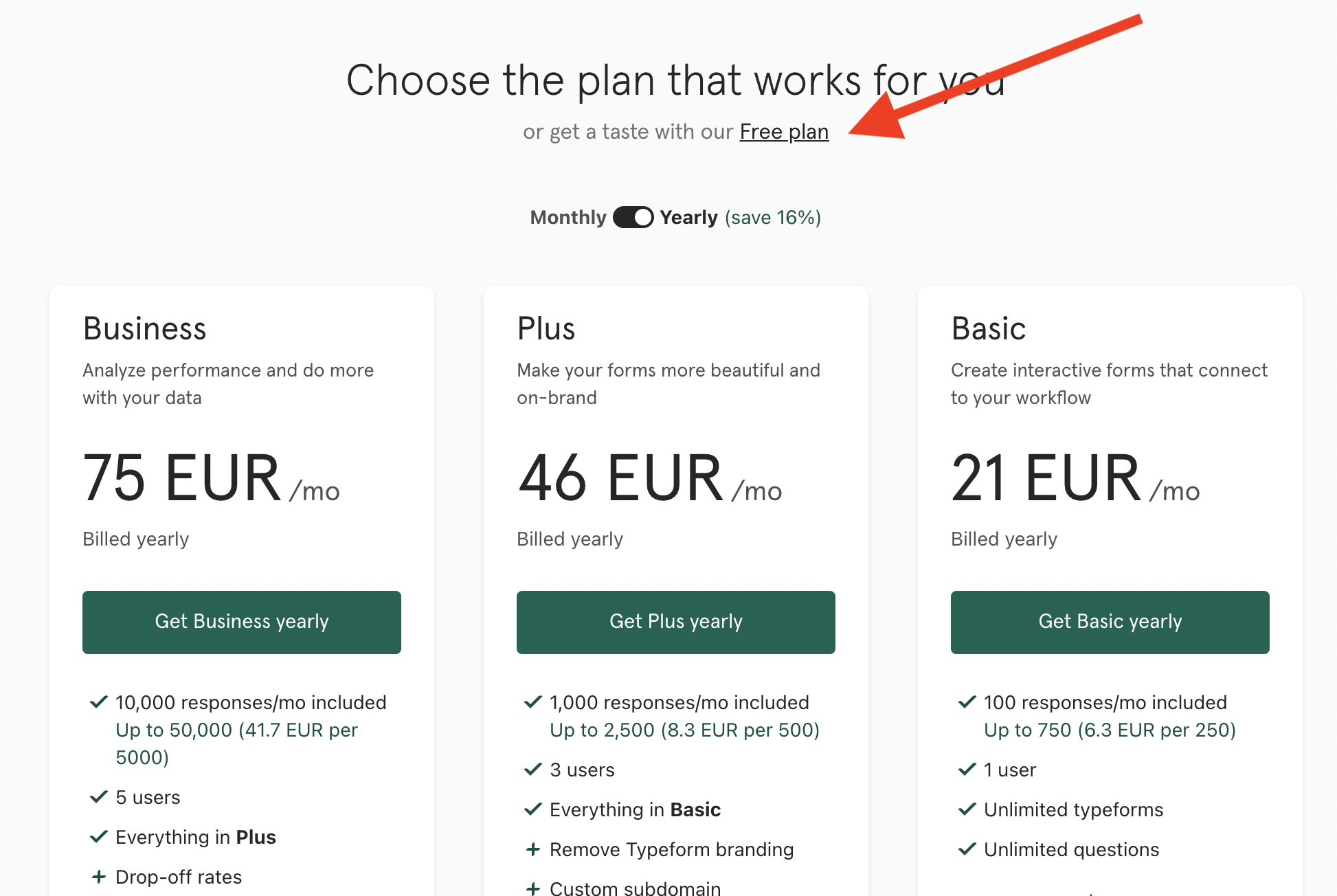
Sign up here.
3. Paperform
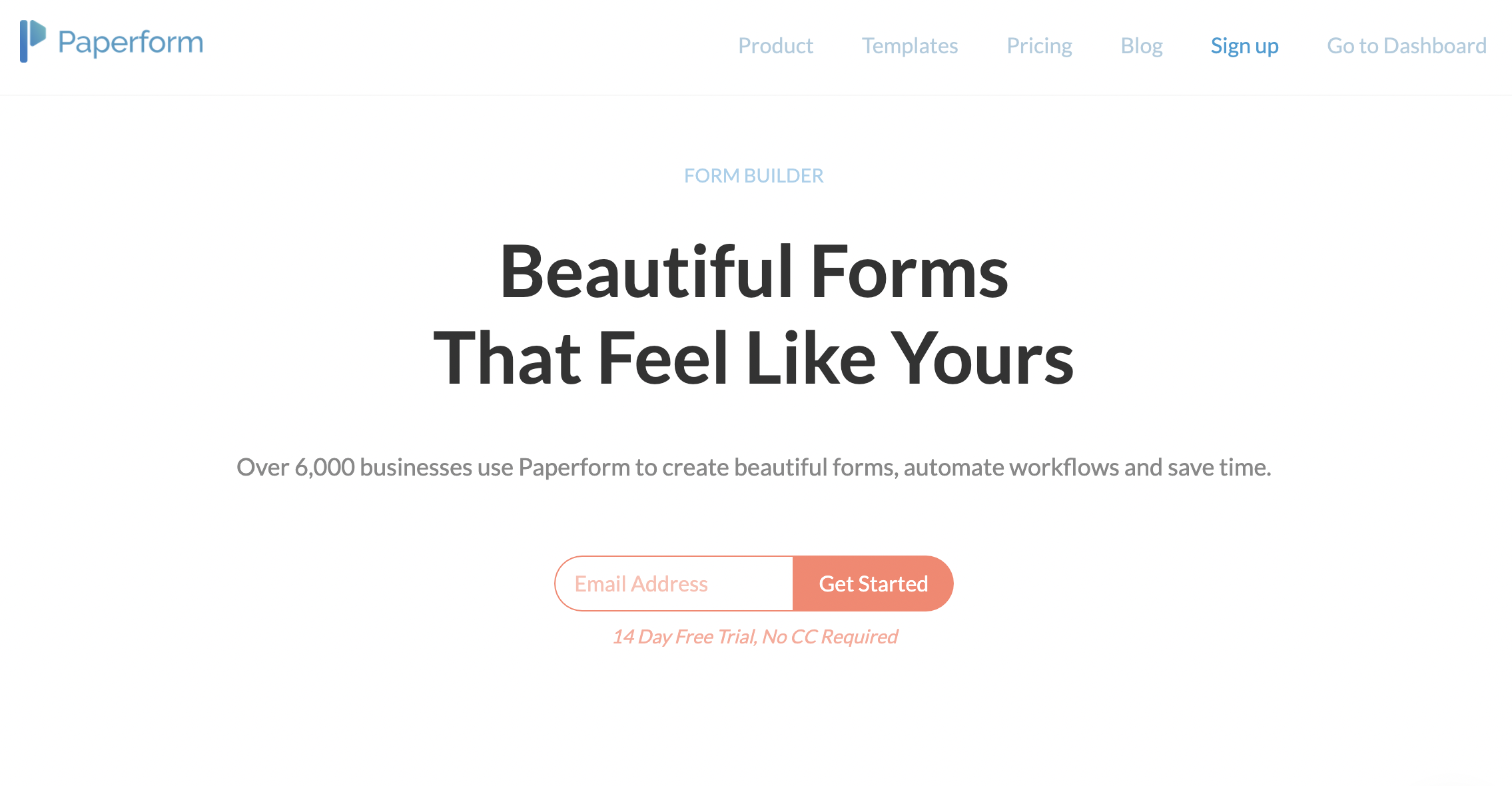
Paperform truly deserves its third place in the rating of the best order form creation apps.
It has tons of features that will make you easily collect orders.
Speaking of which, there is an appointment booking option available so that your customer can book a call with your representatives right after they placed an order.
Placed and purchased… Without further a due let's go deeper into details to decide if this form builder fits your need.
It has tons of features that will make you easily collect orders.
Speaking of which, there is an appointment booking option available so that your customer can book a call with your representatives right after they placed an order.
Placed and purchased… Without further a due let's go deeper into details to decide if this form builder fits your need.
The modern look of forms
What I like about Paperform is the support of different form layouts.
This is the form app in our list that supports both "one question at a time" style and full layout order forms that display all fields at once.
Paperform supports the mobile layout of a form.
An order form builder that works on all devices and has a nice-looking design?
Hell, yeah! Let's see what else it offers for you to be able to collect orders from your visitors hassle-free.
What I like about Paperform is the support of different form layouts.
This is the form app in our list that supports both "one question at a time" style and full layout order forms that display all fields at once.
Paperform supports the mobile layout of a form.
An order form builder that works on all devices and has a nice-looking design?
Hell, yeah! Let's see what else it offers for you to be able to collect orders from your visitors hassle-free.
Payments
Multiple payment gateways support looks really solid: Stripe, PayPal Business, Square, and Braintree.
One reason why people leave payment forms is that they can't find a payment option they want to use.
Just think about it... you have people from all over the world visiting your website, and not everyone can pay via their credit cards!
That's where Paperform will shine for you as well by supporting tons of online gateways: Stripe, PayPal, Square, and Braintree.
Multiple payment gateways support looks really solid: Stripe, PayPal Business, Square, and Braintree.
One reason why people leave payment forms is that they can't find a payment option they want to use.
Just think about it... you have people from all over the world visiting your website, and not everyone can pay via their credit cards!
That's where Paperform will shine for you as well by supporting tons of online gateways: Stripe, PayPal, Square, and Braintree.
Integration with your tech stack
Paperform doesn't have native integrations with third-party apps.
However, if you have a Zapier account it will work seamlessly with dozens of other tools in your tech stack: MailChimp, Slack, Shopify, Salesforce, Hubspot, and more…
Paperform doesn't have native integrations with third-party apps.
However, if you have a Zapier account it will work seamlessly with dozens of other tools in your tech stack: MailChimp, Slack, Shopify, Salesforce, Hubspot, and more…
Built-in automations
Paperform allows you to generate PDF files (which is super useful for order forms), send emails upon successful form submission, redirect users after placing an order and embed a form to a website.
It's not as powerful as SurveySparrow, but the options are still nice.
Paperform allows you to generate PDF files (which is super useful for order forms), send emails upon successful form submission, redirect users after placing an order and embed a form to a website.
It's not as powerful as SurveySparrow, but the options are still nice.
Multi-user access
You can add multiple users with various levels of permissions.
This will be helpful if you need to organize a workflow and share some forms between team members while leaving certain fields only for admins, e.g., signatures or payment receipts.
You can add multiple users with various levels of permissions.
This will be helpful if you need to organize a workflow and share some forms between team members while leaving certain fields only for admins, e.g., signatures or payment receipts.
Conditional logic
Paperform allows you to create conditional logic with if-else statements.
It's a good thing because it lets you make your order forms more personalized by asking questions based on their answers, e.g., "What size are you?" or "Do you need rush shipping?".
Paperform allows you to create conditional logic with if-else statements.
It's a good thing because it lets you make your order forms more personalized by asking questions based on their answers, e.g., "What size are you?" or "Do you need rush shipping?".
GDPR compliance
Paperform is GDPR compliant.
This means you can collect data in a compliant way and be sure your forms are safe from any consequences of not complying with regulations.
Paperform is GDPR compliant.
This means you can collect data in a compliant way and be sure your forms are safe from any consequences of not complying with regulations.
HIPAA compliance
Paperform is not HIPAA compliant.
If you are looking for a HIPAA-compliant solution, I'd suggest checking SurveySparrow.
Paperform is not HIPAA compliant.
If you are looking for a HIPAA-compliant solution, I'd suggest checking SurveySparrow.
Signatures
If you are looking for a form creator app with the support of electronic signatures, I have good news for you.
You can add signatures to forms right in Paperform.
It's a nice option that will let you collect clients' consent before sending them any documents via email (or delivering the document itself).
If you are looking for a form creator app with the support of electronic signatures, I have good news for you.
You can add signatures to forms right in Paperform.
It's a nice option that will let you collect clients' consent before sending them any documents via email (or delivering the document itself).
File upload
Paperform does support file upload.
I'd prefer to be able to attach any document right in my order forms via Paperform, not just send it with another email.
Paperform does support file upload.
I'd prefer to be able to attach any document right in my order forms via Paperform, not just send it with another email.
Is Paperform free?
No, Paperform doesn't provide free plans.
However, if you'd like to test it before making a commitment you can enjoy a 14-days trial.
Sign-up here.
No, Paperform doesn't provide free plans.
However, if you'd like to test it before making a commitment you can enjoy a 14-days trial.
Sign-up here.
4. Jotform
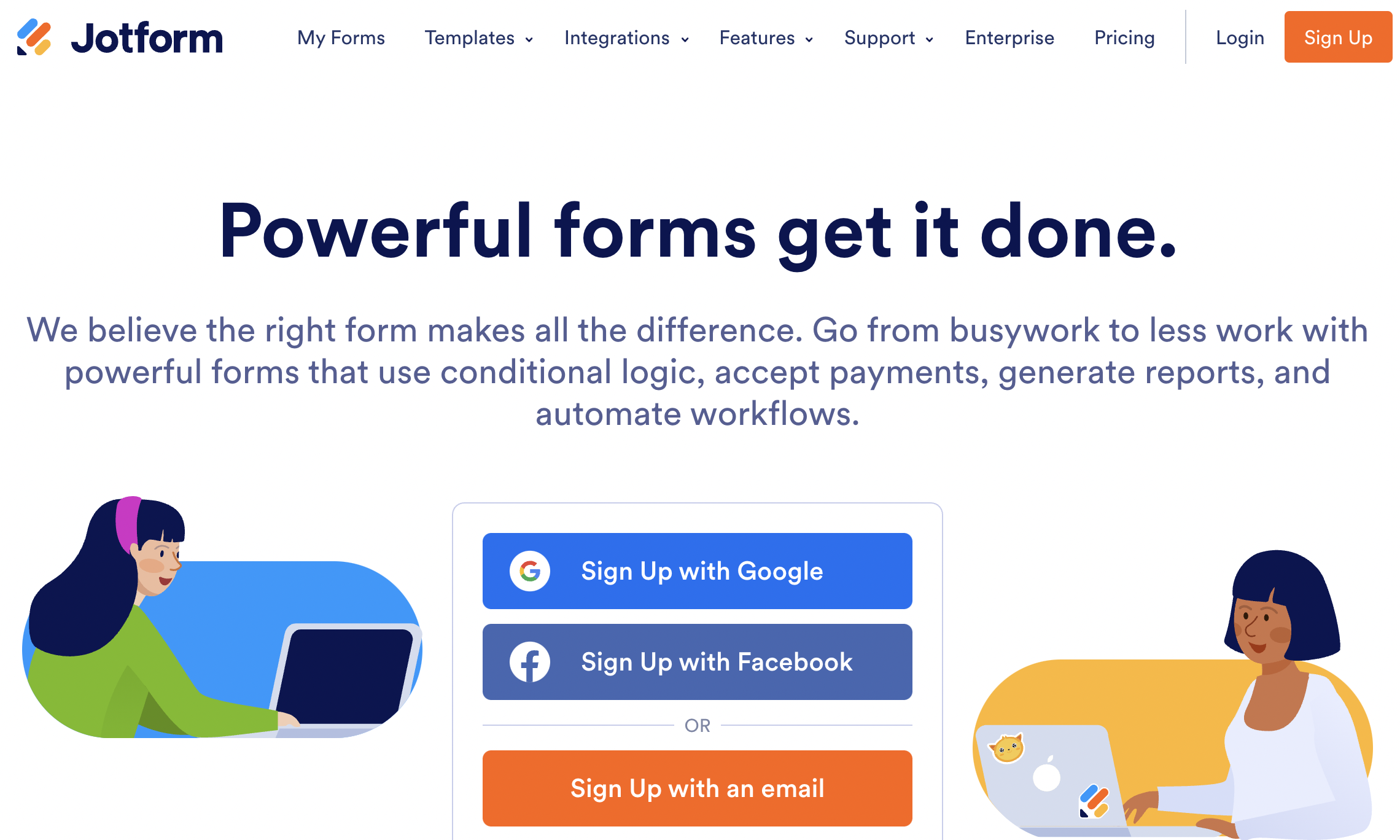
Jotform is one of the most popular order form builders.
It is used by more than 800,000 businesses worldwide.
The sheer number of features Jotform offers will amaze you!
Let's dive deeper into them to see what makes it so special.
It is used by more than 800,000 businesses worldwide.
The sheer number of features Jotform offers will amaze you!
Let's dive deeper into them to see what makes it so special.
The modern look of forms
Jotform has a clean and modern design that works on any device.
It's built with Material Design, Google's official interface language for Android apps.
Let me tell you something about Material Design - it was created to enhance users' experience by providing information hierarchy through colors, responsive layouts, cards (a new UI element), etc.
Jotform has a clean and modern design that works on any device.
It's built with Material Design, Google's official interface language for Android apps.
Let me tell you something about Material Design - it was created to enhance users' experience by providing information hierarchy through colors, responsive layouts, cards (a new UI element), etc.
Payments
Jotform supports a wide range of payment options: PayPal, Stripe, Authorize.net, and more.
Look at this list of supported payment gateways
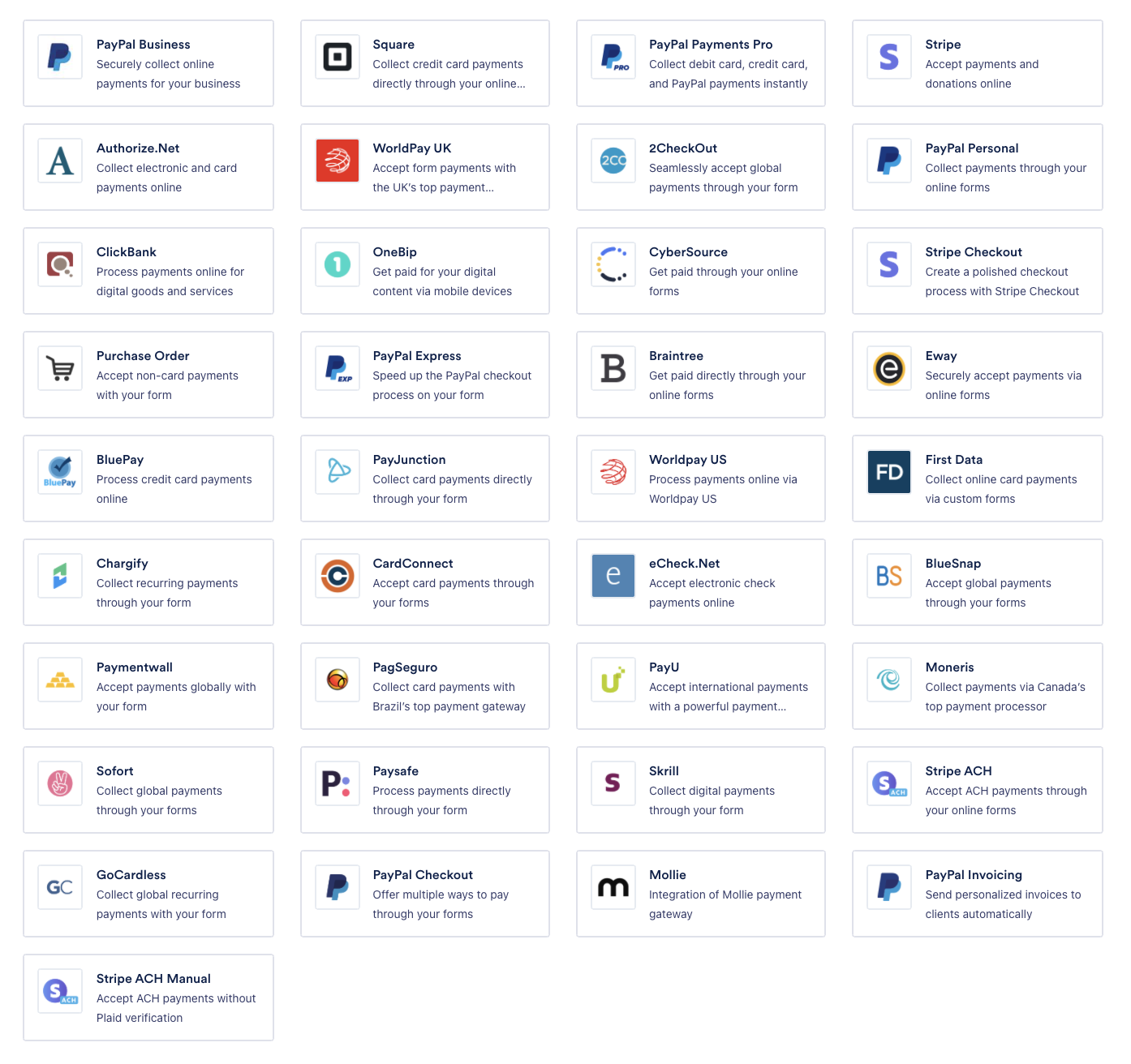
Jotform supports a wide range of payment options: PayPal, Stripe, Authorize.net, and more.
Look at this list of supported payment gateways
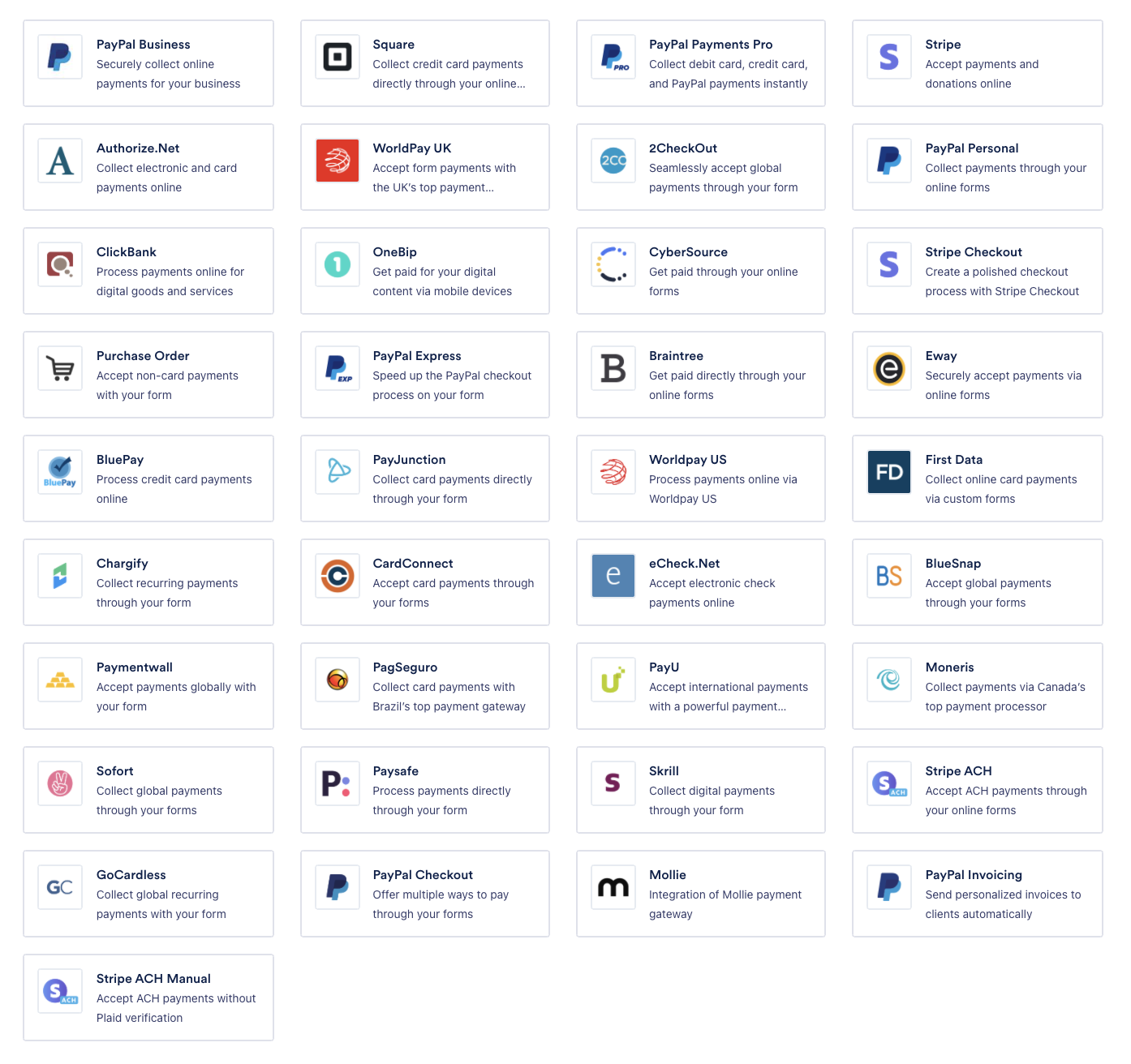
Integration with your tech stack
It has native integrations with 19 CRM platforms.
Such integrations will help you keep your leads organized, send personalized emails to them, and much more.
That's all you need to know about integrations supported by Jotform.
It has tons of them.
It has native integrations with 19 CRM platforms.
Such integrations will help you keep your leads organized, send personalized emails to them, and much more.
That's all you need to know about integrations supported by Jotform.
It has tons of them.
Built-in automations
You can send forms over email, embed them on a website, or turn an order form into an app.
Jotform's built-in automation allows you to:
You can send forms over email, embed them on a website, or turn an order form into an app.
Jotform's built-in automation allows you to:
- notify clients about their order
- send them a pdf file
- redirect the form submitter after they successfully submit
- ...and more!
Multi-user access
Yes, Jotform supports multi-user access.
Although, if you need one, you probably need to consider choosing the Enterprise plan.
Yes, Jotform supports multi-user access.
Although, if you need one, you probably need to consider choosing the Enterprise plan.
Conditional logic
Jotform supports conditional logic.
Jotform supports conditional logic.
GDPR compliance
Jotform is GDPR compliant.
Also, you enable the "Store my data only in Europe" feature in settings.
Jotform is GDPR compliant.
Also, you enable the "Store my data only in Europe" feature in settings.
HIPAA compliance
Among all form makers, this app provides the most affordable HIPAA-compliant plan.
The price for HIPAA compatible plan starts from $39 per month.
Among all form makers, this app provides the most affordable HIPAA-compliant plan.
The price for HIPAA compatible plan starts from $39 per month.
Signatures
You can add signatures to the forms you create within Jotform.
File upload
Yes, Jotform supports file upload.
You can attach documents right in the forms you create within JotForm or send them via email.
Also, I like that you can choose to store uploaded documents on a dedicated server.
If your customers need to upload sensitive information, this feature will come in handy.
You can add signatures to the forms you create within Jotform.
File upload
Yes, Jotform supports file upload.
You can attach documents right in the forms you create within JotForm or send them via email.
Also, I like that you can choose to store uploaded documents on a dedicated server.
If your customers need to upload sensitive information, this feature will come in handy.
is Jotform free?
Jotform offers both a free plan and paid plans.
The prices are reasonable, the features are great, so there's no reason not to try it out!
Sign up here.
Jotform offers both a free plan and paid plans.
The prices are reasonable, the features are great, so there's no reason not to try it out!
Sign up here.
5. 123formbuilder

123FormBuilder has the most affordable plans on this list.
I'd say it's perfect for small businesses that need to create online order forms fast and cheaply.
I'd say it's perfect for small businesses that need to create online order forms fast and cheaply.
The modern look of forms
The forms you create look clean and neat on any device.
123formbuilder uses Material Design, an official interface language for Android apps.
It doesn't support the modern "one question at a time" layout, but the forms are simple and it does its job.
Perfect solution for those who just need a simple form.
The forms you create look clean and neat on any device.
123formbuilder uses Material Design, an official interface language for Android apps.
It doesn't support the modern "one question at a time" layout, but the forms are simple and it does its job.
Perfect solution for those who just need a simple form.
Payments
123FormBuilder supports payment gateways PayPal, Stripe, Square, Authorize.net, and more.
It has native integration with Freshbooks, so this form maker app will be a perfect fit for all Freshbooks users.
123FormBuilder supports payment gateways PayPal, Stripe, Square, Authorize.net, and more.
It has native integration with Freshbooks, so this form maker app will be a perfect fit for all Freshbooks users.
Integration with your tech stack
It has lots of native integrations with CRM and Email marketing tools.
If you use Salesforce then you'd need to choose the Enterprise plan as it's not allowed in lower tiers.
It has lots of native integrations with CRM and Email marketing tools.
If you use Salesforce then you'd need to choose the Enterprise plan as it's not allowed in lower tiers.
Built-in automations
There is a very cool feature called "approvals".
You can set up an approval flow for your order form, which will make it super easy to manage new orders.
There is a very cool feature called "approvals".
You can set up an approval flow for your order form, which will make it super easy to manage new orders.
Multi-user access
It supports multi-user access.
On top of that, you can assign different roles to each user, so they have dedicated access.
It supports multi-user access.
On top of that, you can assign different roles to each user, so they have dedicated access.
Conditional logic
Supported.
Supported.
GDPR compliance
123formbuild is GDPR compliant.
123formbuild is GDPR compliant.
HIPAA compliance
HIPAA compliant forms will be available on the Enterprise plan.
Signatures
123formbuilder allows adding a signature on an order form.
File upload
It allows adding file upload right on the form.
HIPAA compliant forms will be available on the Enterprise plan.
Signatures
123formbuilder allows adding a signature on an order form.
File upload
It allows adding file upload right on the form.
is 123formbuilder free?
123formbuilder offers a free plan and paid plans.
The basic version is limited to 100 submissions per month, but you can upgrade it if needed.
Sign up here.
123formbuilder offers a free plan and paid plans.
The basic version is limited to 100 submissions per month, but you can upgrade it if needed.
Sign up here.
How to create a simple order form in less than 10 minutes for free
If you still have not chosen one of the form makers from the list above, here is one thing that will help you to make a decision.
They all (except Paperform) have free plans, so you don't need to commit before trying them.
I've collected a list of best order form templates that you can start from.
It will take you less than a minute to pick an order form that you like the most, click "use the template" and start collecting orders.
They all (except Paperform) have free plans, so you don't need to commit before trying them.
I've collected a list of best order form templates that you can start from.
It will take you less than a minute to pick an order form that you like the most, click "use the template" and start collecting orders.
Why should you prefer to use an online form builder?
Creating order forms is a time-consuming task, and many businesses end up outsourcing this job to save money.
It will require at least 5 days to build a professionally looking order form for your designers and engineers.
Of course, it might look simple to put together an HTML code for an order form.
Keep in mind that the form should be able to work flawlessly on just every device because you don't want your potential customer to leave if your order form just not showing properly on their outdated web browser.
Also, you have to make sure the order form works properly with your payment gateway.
Integrating Paypal or Stripe can be a time-consuming task you don't want to deal with.
That's why it is much cheaper and easier just to choose one of the form creators that are available on the market.
They will help us just get an order form so that you can start collecting orders in 10 minutes.
I took into consideration all these factors (and many others) when putting this comparison list together.
I believe no human should ever think of creating an order form from scratch while tons of ready-made solutions are available for free out there.
It will require at least 5 days to build a professionally looking order form for your designers and engineers.
Of course, it might look simple to put together an HTML code for an order form.
Keep in mind that the form should be able to work flawlessly on just every device because you don't want your potential customer to leave if your order form just not showing properly on their outdated web browser.
Also, you have to make sure the order form works properly with your payment gateway.
Integrating Paypal or Stripe can be a time-consuming task you don't want to deal with.
That's why it is much cheaper and easier just to choose one of the form creators that are available on the market.
They will help us just get an order form so that you can start collecting orders in 10 minutes.
I took into consideration all these factors (and many others) when putting this comparison list together.
I believe no human should ever think of creating an order form from scratch while tons of ready-made solutions are available for free out there.
The best order form builders in 2022 are SurveySparrow, Typeform, Paperform, Jotform, and 123FormBuilder.
My favorite one is SurveySparrow due to its powerful automation, nice and clean design, and feature-rich multi-user access.
Feel free to sign-up here.
My favorite one is SurveySparrow due to its powerful automation, nice and clean design, and feature-rich multi-user access.
Feel free to sign-up here.












































